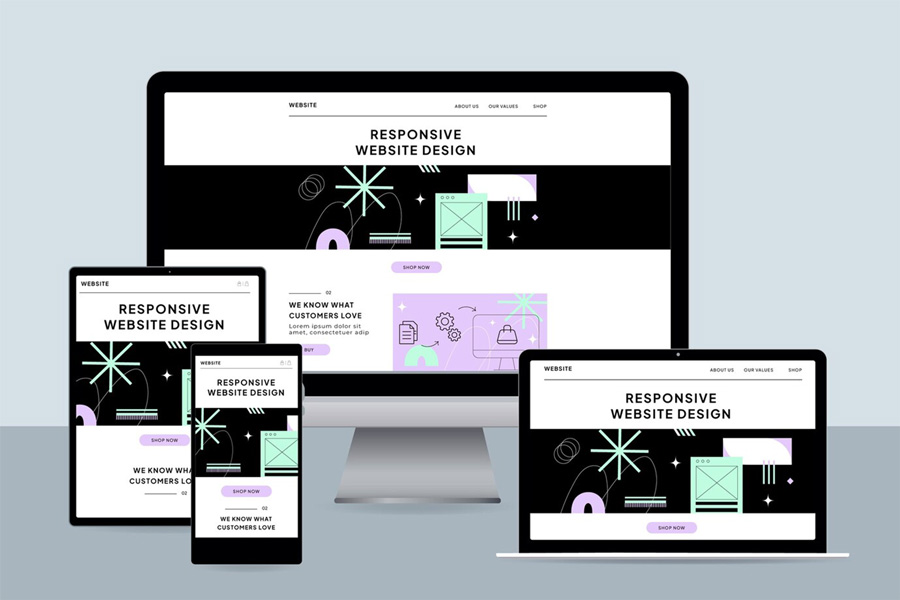For small businesses, website security is more than just a technical requirement; it’s a vital part of building trust with customers. WordPress powers over 40% of websites worldwide, making it a target for malicious attacks. But don’t worry—keeping your WordPress website secure doesn’t have to be complicated. With the right practices and tools, you can maintain a safe and reliable site that customers feel confident using. Here are some essential tips to keep your WordPress website secure in 2024.
1. Choose a Reliable Hosting Provider
Your website’s security starts with the hosting provider you choose. A quality hosting provider offers more than just uptime and speed; it also provides essential security features like firewalls, regular backups, and malware scanning. Look for providers with a good reputation for security, especially those offering WordPress-optimized hosting packages. Managed WordPress hosting is also an option, as it typically includes automatic updates, enhanced security features, and support tailored to WordPress sites.
2. Regularly Update WordPress Core, Themes, and Plugins
Outdated software is one of the most common vulnerabilities exploited by hackers. WordPress, themes, and plugins are regularly updated to patch security issues and add improvements. Always keep your WordPress core, themes, and plugins up to date to protect your site against known threats. WordPress makes this easy by providing automatic updates for minor releases, though you’ll need to manually approve major updates for plugins and themes.
3. Use Strong, Unique Passwords and Two-Factor Authentication (2FA)
Weak passwords make it easy for hackers to gain access to your site. Use strong, unique passwords for all accounts associated with your WordPress site, including the administrator account, database, and hosting login. Implementing two-factor authentication (2FA) adds an extra layer of security by requiring a second form of verification. With 2FA, even if someone obtains your password, they won’t be able to access your account without the second factor, which could be a code sent to your phone.
4. Limit Login Attempts
By default, WordPress allows unlimited login attempts, which makes it vulnerable to brute-force attacks (where attackers try multiple password combinations to break into your account). Installing a plugin that limits login attempts is an easy way to enhance security. These plugins block users after a certain number of failed login attempts, significantly reducing the risk of unauthorized access.
5. Use a Security Plugin
A good security plugin is essential for monitoring your site and defending against threats. Plugins like Wordfence, Sucuri, and iThemes Security offer a range of features including malware scanning, firewall protection, and live monitoring. These plugins can alert you to suspicious activity and help prevent malicious access to your site. They’re particularly helpful for small business owners who may not have the time to manually check their site for security issues regularly.
6. Enable SSL Encryption
Secure Sockets Layer (SSL) encryption protects data transferred between your site and its visitors, ensuring sensitive information like login credentials and payment details are encrypted. Many hosting providers offer free SSL certificates, or you can obtain one from a provider like Let’s Encrypt. Once installed, SSL helps protect your site and boosts trust with visitors by displaying the “https” in your URL, as well as a padlock icon in the browser.
7. Regularly Back Up Your Site
A robust backup system is crucial for minimizing damage in the event of a cyberattack or unexpected data loss. Regular backups mean that you can restore your site quickly if anything goes wrong. Many hosting providers include backups as part of their services, but you can also use plugins like UpdraftPlus or BackupBuddy to schedule automatic backups. Make sure your backups are stored in a secure, offsite location and can be restored easily if needed.
8. Remove Unused Themes and Plugins
Inactive themes and plugins not only clutter your site but can also pose security risks. Even if they’re not in use, outdated and unused plugins and themes can be exploited by hackers. Regularly clean up your WordPress installation by removing any plugins and themes you don’t use. This simple step can reduce your site’s vulnerability and improve its performance.
9. Set File Permissions Carefully
File permissions determine who can read, write, or execute files on your site. Incorrect permissions can allow unauthorized users to access sensitive files or modify important data. Set file permissions carefully, especially on your WordPress configuration files (like wp-config.php). Generally, you should set file permissions to “644” for files and “755” for directories, which limit access appropriately for most WordPress installations.
10. Stay Informed and Educate Your Team
Cyber threats are always evolving, and staying informed about current security trends is essential. Subscribe to WordPress security blogs or newsletters to stay updated on new vulnerabilities and best practices. Educate your team members on basic security protocols, such as avoiding public Wi-Fi when logging into the site or recognizing phishing emails. A well-informed team is less likely to make mistakes that could compromise your site’s security.
Conclusion
WordPress is a powerful platform, but like any popular software, it can be a target for cybercriminals. Following these security practices can help you keep your site safe, protect your business reputation, and ensure your customers feel secure when visiting your site. Implementing security measures such as two-factor authentication, regular updates, and backups doesn’t take much time but goes a long way in fortifying your website.
At Budget Web Las Vegas, we understand the importance of a secure website, especially for small businesses. Our team offers WordPress support and security services to help you safeguard your site and focus on growing your business. If you’re ready to take your website’s security to the next level, reach out to us today for personalized guidance and support.